Key Migration Challenges and Solutions for Microsoft 365
The AI-Powered Business Landscape is Changing Fast
Small and medium businesses are facing significant pressure to modernize their tech stack. According to the 2025 Work Trend Index:
- 79% of small and medium businesses plan to implement AI agents within the next 12-18 months
- The average cost of a data breach for SMBs is $108,000
- 72% of businesses reported increased IT environment complexity over the past two years
This creates three critical questions for businesses considering a migration: how to protect your business while boosting productivity with AI integration, how to streamline administration of hybrid work environments, and how to grow while controlling costs and budgeting for AI.
Top Migration Concerns
Based on Microsoft's research with customers, the most common concerns about Microsoft 365 migration include:
- Cost and effort - Migrations are perceived as time-consuming, labor-intensive, and complex
- Security risks - Fears about potential data loss or security breaches during migration
- Integration challenges - Compatibility issues with existing business tools
- Business disruption - Worries about downtime and productivity drops
- User adoption - Concerns about learning curves and resistance to change
Simplified Migration Tools Now Available
Microsoft has significantly improved their migration tools with options that are particularly helpful for small businesses:
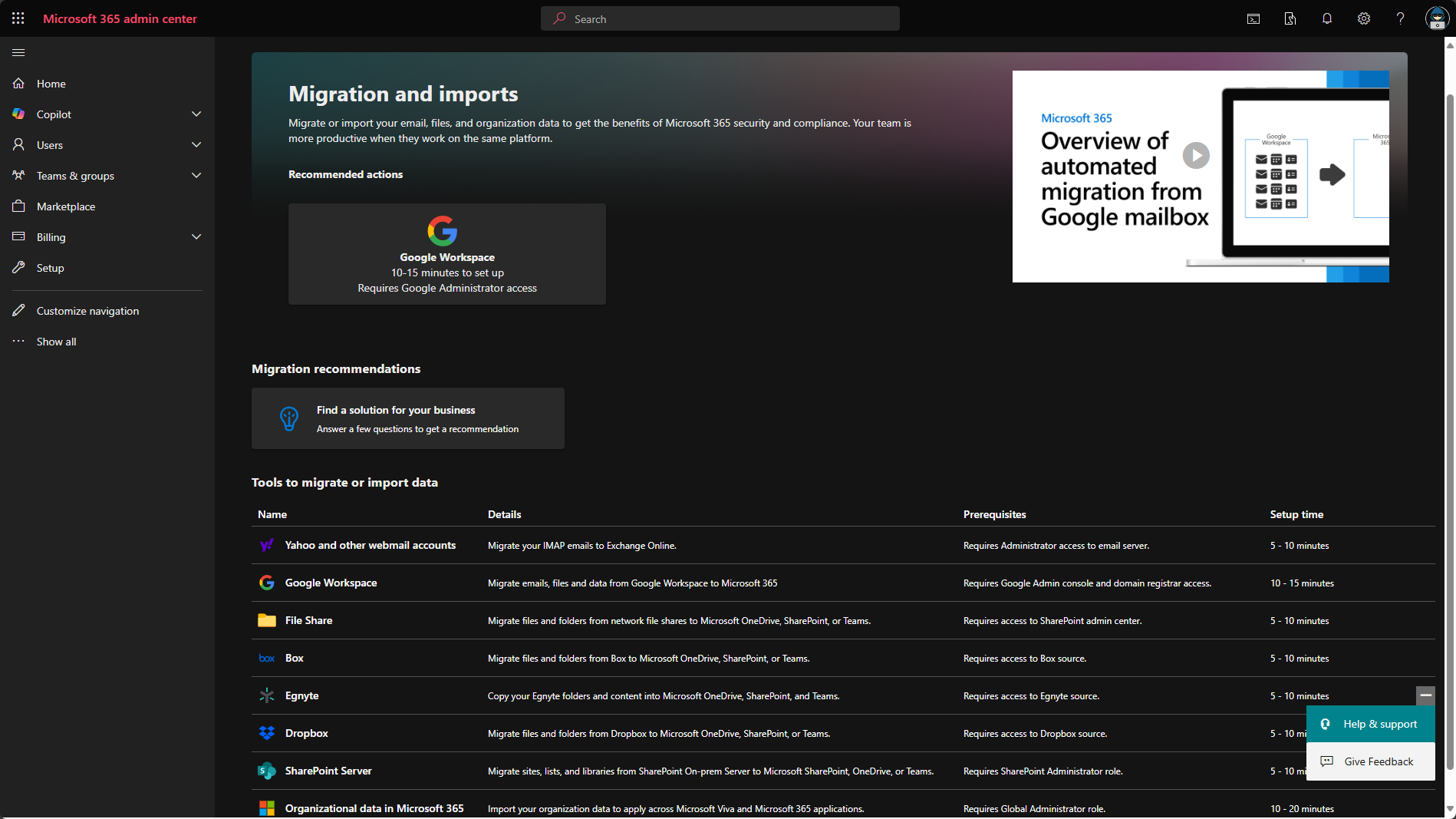
- Migration improvements in the Microsoft 365 admin center - A centralized dashboard for planning and executing migrations
- Automated discovery of mailboxes - Simplifies the process of finding and selecting what to migrate
- Customizable migration options - Choose exactly what to migrate (email, calendar, contacts, etc.) and filter by date ranges
- Expanded FastTrack eligibility - Starting June 2025, businesses with 150+ licenses (down from the current 500) will be eligible for free data migration assistance
The Compelling Case for Microsoft 365
Microsoft 365 offers clear advantages that make the migration effort worthwhile:
- Tool consolidation efficiencies - Reduce costs by replacing multiple point solutions
- Comprehensive security - Built-in protection against the growing threat landscape
- Flexible collaboration - Support for hybrid and remote work environments
- AI-powered productivity - Access to cutting-edge AI capabilities like 365 Copilot as well as the in-house and custom-built agents.
- Migration and adoption support - Resources to ensure successful implementation
Essential Microsoft 365 Migration Resources
Microsoft's Self-Service Migration Resources
- Migration tools in Microsoft 365 admin center (admin.cloud.microsoft) Purpose: Your starting point for planning and executing migrations with built-in wizards and step-by-step guides for migrating from Google Workspace, email systems, and file storage.
- Resources and training on the Adoption Hub (adoption.microsoft.com) Purpose: Comprehensive guides, best practices, training materials, and learning pathways to help employees get up to speed with Microsoft 365 applications.
- Resource center for users switching to Microsoft 365 (aka.ms/switchtoM365) Purpose: User-focused tutorials, videos, and articles specifically designed to help end-users transition from their previous tools to Microsoft 365 applications.
Microsoft Support Channels
- Technical expertise via Microsoft FastTrack (aka.ms/Microsoft/FastTrack) Purpose: Personalized migration assistance from Microsoft specialists who can help with planning, migration execution, and addressing technical challenges.
- Technical expertise via Microsoft support services (aka.ms/getM365support) Purpose: Dedicated support options for troubleshooting migration issues and getting technical assistance when needed.
Community and Partner Resources
- Managed services and expertise via Microsoft partners (aka.ms/findM365partner) Purpose: Connect with certified Microsoft partners who specialize in migration services when you need end-to-end management of your migration project.
- Events and community knowledge (aka.ms/TechCommunity) Purpose: Engage with the community of Microsoft 365 customers to share experiences, ask questions, and learn from others who have already completed their migration.
These resources provide comprehensive support throughout your migration journey, whether you prefer to handle the process yourself or get assistance from Microsoft or its partners.
Explore Microsoft 365 Before Committing: Free Trial and Pilot Options
Free Trials to Test the Experience
- Microsoft 365 Business Basic, Standard, and Premium free trials
- 30-day free trial available for up to 25 users
- Full access to all features in your chosen plan
- No credit card required to start
- Access at Microsoft 365 for business
- Microsoft 365 Apps for business
- Try the desktop applications without the cloud services
- One-month trial for up to 25 users
- Includes Word, Excel, PowerPoint, Outlook, and more
Pilot Program Best Practices
- Start with a representative group
- Select 5-10% of your organization across departments
- Include both tech-savvy users and those who typically resist change
- Ensure executive sponsor participation for visibility
- Structured pilot approach
- Begin with a 30-day pilot timeline
- Create specific success metrics and feedback mechanisms
- Document issues encountered and solutions implemented
- Regular check-ins with pilot participants (weekly recommended)
- Leverage Microsoft's pilot resources
- Adoption Hub's pilot guidance
- Pilot planning templates and questionnaires
- User feedback collection tools
Proof of Concept (POC) for Technical Validation
- Technical environment testing
- Set up a separate tenant for testing before touching production
- Test directory synchronization with a subset of test accounts
- Validate email routing, security settings, and compliance features
- Migration dry runs
- Test migration of sample data from your current environment
- Time the process to better estimate full migration duration
- Identify potential compatibility issues early
Hybrid Deployment Options
- Run systems in parallel temporarily
- Keep existing systems while gradually introducing Microsoft 365
- Test mail flow between systems
- Allow users to compare experiences directly
- Low-risk migration paths
- Start with less critical workloads (SharePoint, OneDrive)
- Progress to Teams for collaboration
- Move email last after confidence is established
By leveraging these trial, pilot, and proof-of-concept approaches, organizations can significantly reduce migration risks and build confidence in their Microsoft 365 strategy before fully committing resources to the transition.