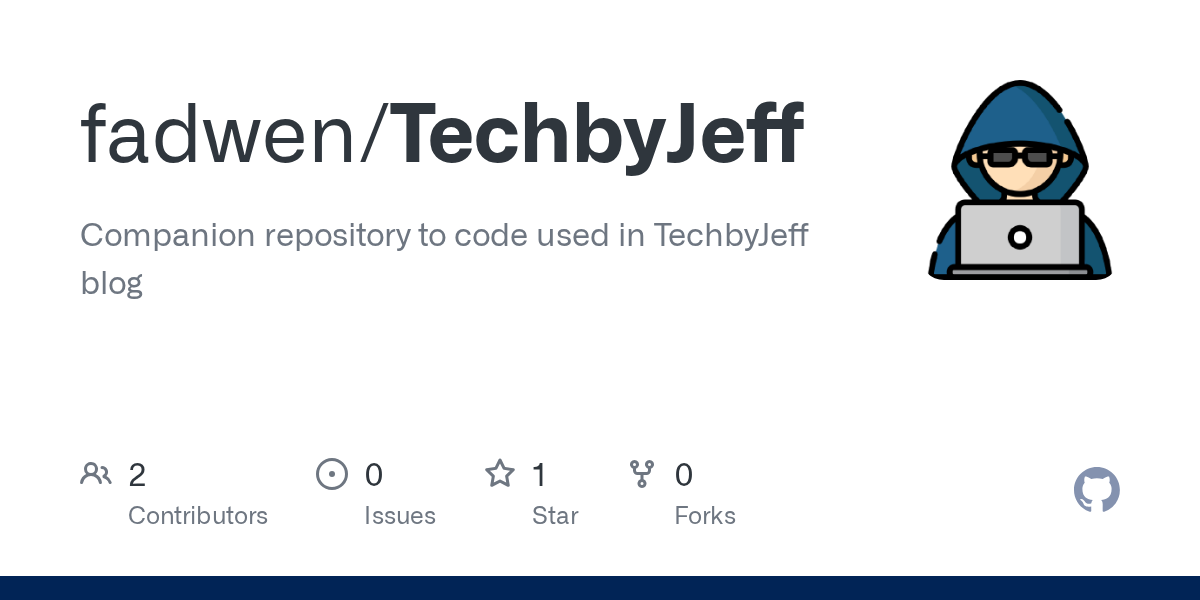
Managing secrets in enterprise environments is like juggling flaming torches while riding a unicycle—it looks impressive until something goes horribly wrong. After wrestling with scattered credentials across development, testing, and production environments, I decided to wrangle the existing ecosystem into something better: a unified PowerShell module that orchestrates multiple secret management providers under one consistent interface, bridging the gap between local development and enterprise cloud infrastructure.
The Problem: Secret Sprawl in Modern DevOps
Picture this scenario: You're managing Active Directory test data that needs to work across multiple environments. Your developers need quick access to test credentials locally, your CI/CD pipelines require service account secrets, and your production workloads demand enterprise-grade secret management through Azure Key Vault or AWS Secrets Manager.
The traditional approach? A patchwork of solutions:
- Hardcoded credentials in scripts (we've all been there)
- Local files with "temporary" passwords
- Different secret management tools for each environment
- Manual secret rotation that nobody remembers to do
Sound familiar? That's exactly why I built this comprehensive secret management module.
The Solution: One Module, Multiple Providers
My PowerShell SecretStoreManager module takes a provider-agnostic approach, supporting five different secret storage backends through a unified interface:
🏠 SecretStore - Perfect for Local Development
The default PowerShell SecretStore is ideal for development environments where you need encrypted local storage without external dependencies.
🔐 Windows Credential Manager (CredMan) - Windows-Native Integration
Seamlessly integrates with Windows authentication systems, perfect for domain-joined machines and Windows-based service accounts.
🌐 Bitwarden - Team Collaboration
For teams that need shared secret access with robust access controls and audit trails.
☁️ Azure Key Vault - Enterprise Cloud Security
Full integration with Azure's enterprise secret management, including managed identities and RBAC.
🚀 AWS Secrets Manager - Multi-Cloud Flexibility
Support for AWS environments with automatic rotation and fine-grained IAM policies.
Real-World Magic: See It in Action
Here's where the module shines. Instead of learning five different APIs, you get one consistent interface:
# Store secrets across any provider with the same syntax
$secrets = @(
@{
AccountName = "svc-testapp"
Secret = "MySecurePassword123!"
SecretType = "ServiceAccount"
Description = "Test application service account"
ExpirationDate = (Get-Date).AddDays(90)
}
)
# Works with ANY provider - just change the provider type
Set-SecretInVault -SecretData $secrets -VaultProvider "AzureKeyVault" -VaultName "prod-secrets"
Set-SecretInVault -SecretData $secrets -VaultProvider "SecretStore" -VaultName "dev-secrets"
Set-SecretInVault -SecretData $secrets -VaultProvider "Bitwarden" -VaultName "team-secrets"
The beauty is in the consistency. Whether you're storing test credentials locally or deploying to production with Azure Key Vault, the interface remains the same.
Smart Features That Save Time
🔄 Automatic Vault Creation and Configuration
No more manual setup. The module detects missing providers, installs required modules, and configures vaults automatically:
# This handles everything - module installation, vault creation, and secret storage
$config = @{
AzureVaultName = 'my-keyvault'
SubscriptionId = '12345678-1234-1234-1234-123456789012'
}
Set-SecretInVault -VaultProvider "AzureKeyVault" -Configuration $config -InstallMissingModules
📋 Configuration Templates for Every Provider
Getting started with a new provider? Generate ready-to-use configuration templates:
# Get a complete configuration template with examples
New-VaultConfigurationTemplate -ProviderType 'AzureKeyVault' -GenerateExampleFiles
This creates both a JSON configuration file and a PowerShell example script, complete with prerequisites and usage examples.
🔍 Intelligent Secret Retrieval
The retrieval system is built for real-world scenarios:
# Get the latest non-expired secret for an account
Get-SecretFromVault -AccountName "svc-app1"
# List all secrets with metadata and expiration status
Get-SecretFromVault -ListSecrets
# Include expired secrets when troubleshooting
Get-SecretFromVault -AccountName "old-service" -IncludeExpired
🛡️ Security-First Design
- Secrets return as SecureString by default
- Automatic expiration date tracking
- Correlation IDs for audit trails
- Secure cleanup with
Remove-SecretStoreVault
Enterprise Integration Made Simple
One of the most powerful features is how easily this integrates with existing enterprise infrastructure:
Azure Integration
# Seamlessly work with Azure Key Vault
$azureConfig = @{
AzureVaultName = 'production-secrets'
SubscriptionId = 'your-subscription-id'
ResourceGroupName = 'security-rg'
}
Set-SecretInVault -VaultProvider "AzureKeyVault" -Configuration $azureConfig
AWS Integration
# Store secrets in AWS Secrets Manager
$awsConfig = @{
AWSRegion = 'us-east-1'
AWSProfile = 'production'
}
Set-SecretInVault -VaultProvider "AWSSecretsManager" -Configuration $awsConfig
The Developer Experience Advantage
What makes this module special isn't just the multi-provider support—it's the thoughtful developer experience:
Prerequisite Automation: The module automatically checks for and installs required dependencies. No more "it works on my machine" problems.
Error Handling: Comprehensive error handling with retry logic for common issues like modules being "in use" during installation.
Verbose Logging: Correlation IDs and detailed logging make troubleshooting straightforward.
Flexible Configuration: Support for both hashtable configurations and JSON configuration files.
Beyond Basic Use Cases
This module excels in scenarios where you need:
🔄 Multi-Environment Workflows
Use SecretStore for local development, Bitwarden for team sharing, and Azure Key Vault for production—all with the same code.
🏢 Enterprise Migration
Gradually migrate from local secret storage to enterprise solutions without rewriting scripts.
🛠️ DevOps Pipeline Integration
Different pipeline stages can use different providers based on environment requirements.
Getting Started: Your First Universal Secret
Want to try it out? Here's a complete example that works regardless of your current setup:
# 1. Test prerequisites (installs modules if needed)
$prereqs = Test-SecretStorePrerequisite -InstallIfMissing $true
# 2. Create a test vault (starts with SecretStore for simplicity)
$vaultResult = New-TestSecretVault -VaultName "MyFirstVault" -ProviderType "SecretStore"
# 3. Store your first secret
$testSecret = @{
AccountName = "test-user"
Secret = "TempPassword123!"
Description = "My first managed secret"
ExpirationDate = (Get-Date).AddDays(30)
}
Set-SecretInVault -SecretData @($testSecret) -VaultName "MyFirstVault"
# 4. Retrieve and use your secret
$retrievedSecret = Get-SecretFromVault -AccountName "test-user"
The Future of Secret Management
This module represents a shift toward provider-agnostic secret management. Instead of being locked into a single solution, you get the flexibility to choose the right tool for each scenario while maintaining consistent code.
Whether you're managing AD test data, coordinating between cloud providers, or building a hybrid infrastructure, having a unified secret management approach removes friction and reduces security risks.
Key Takeaways
✅ Unified Interface: One module for multiple secret providers
✅ Automatic Setup: Handles prerequisites and configuration
✅ Security-First: SecureString returns, expiration tracking, audit trails
✅ Enterprise Ready: Native integration with Azure and AWS
✅ Developer Friendly: Rich error handling and logging
The next time you're juggling secrets across environments, remember: you don't need different APIs for different providers. Sometimes the best solution is orchestrating existing tools under a unified interface that works everywhere.
Have you implemented multi-provider secret management in your environment? What challenges did you face? Share your experiences in the comments below.
